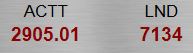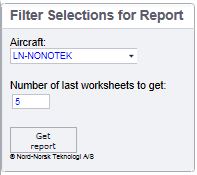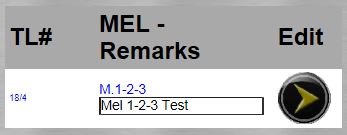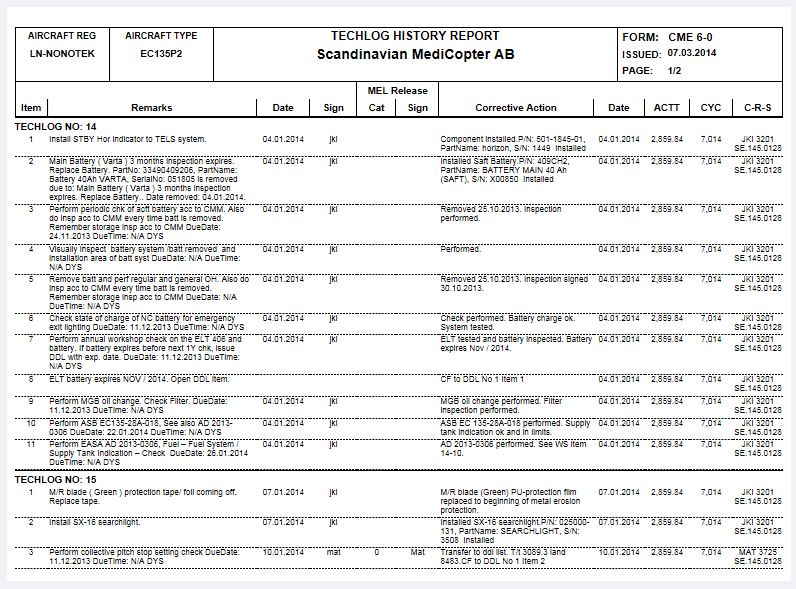This is the EFB Tech Log Menu form

General information:
TELS EFB is tightly integrated with the TELS Part145 / CAMO Maintenance System. This means that the pilot has access to a complete list of all historic performed maintenance. This can be presented as a report. In the same manner, a pilot can report a finding/snag on the aircraft. this can be registered as a Tech Log item in the EFB module. A worksheet item will automatically be registered in the TELS Maintenance System. In this way the technical staff will be informed immediately.
Be aware of the following: If the Tech Log item is not signed as a MEL Release, the aircraft is considered as grounded immediately! The pilot will therefore not have access to update the DFR on this Aircraft. If a MEL Release is signed, the Aircraft can be operated under restrictions as stated in the Aircraft operational documents.
Detailed instructions:
| Aircraft Reg. No.: | This is reference to the Aircraft registration number |
| Aircraft status: | This is the current status for the selected Aircraft, based on the latest DFR update. |
| New Tech-Log: |
Click on the button to add a new Tech Log item. This item will also immediately appear in the maintenance system. |

| Print (menu) Tech Log: |
This button gives access to all historic registered Tech Log items as a report. A report filter appears which lets the user select another Aircraft and a specific Tech Log Number (each Tech Log number can have a numerous items). After required filter is defined click on "Get Report". The report will be presented in a design as shown below on this page. In the top and bottom section of the presented report, an attached toolbar is placed. Based on the buttons on the toolbar you can either print the report to a selected printer, open/save the report in a selected format (pdf, xls, doc...). By this feature you also can send the report as an attachment. |
| Print (direct) Tech Log: | This button gives access to show the selected Tech Log Number (with items) in a print direct mode as a report. This mode does not contain a report filter. Please note that this feature might require customized settings in your internet browser. |
| Tech Log Items: |
This section presents a list of all historic Tech Log items that has been registered in the EFB system. Only items of the last Tech Log Number in use are presented (use the report to show previously added Tech Log items). Tech Log Items registered in the TELS Part145 module are not presented. |
This button will close the current form and return back to Main Menu.
TECHLOG HISTORY REPORT example: