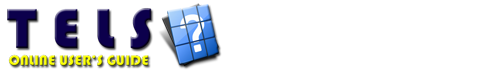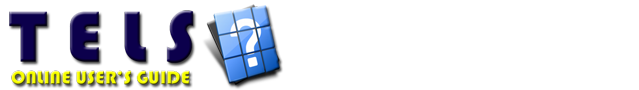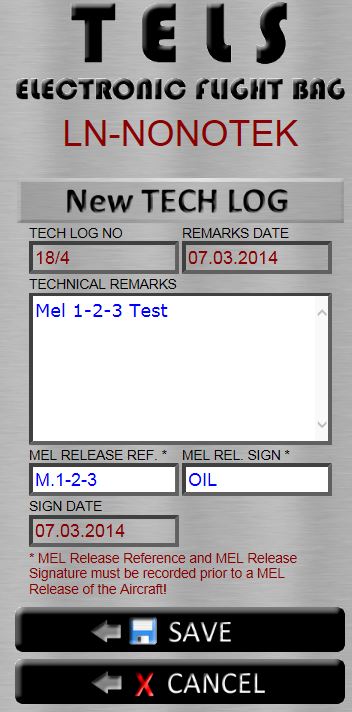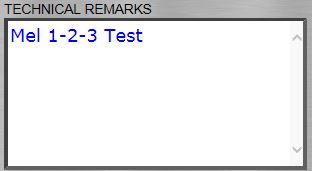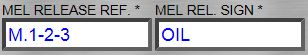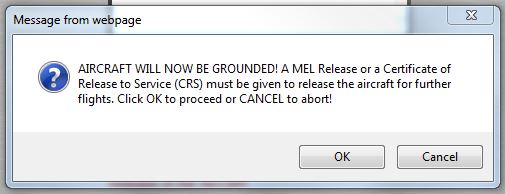New Tech Log
Written by Super UserThis is the New Tech Log (item) registration form:
Detailed instructions:
| Aircraft Reg. No.: | This is reference to the Aircraft registration number. |
| TECH LOG NO: | The first number is the reference to the Tech Log Number in use. The second number is the item number. The item number is automatically generated when adding a new Tech Log item. |
| REMARKS DATE: | This is the date when this Tech Log Item was registered. When adding a new Tech Log item the date will allways be set "today". |
| TECHNICAL REMARKS: | This is a freetext field. A pilot can use this field to describe the finding/snag related to this Tech Log item. |
| MEL RELEASE REF.* | This is a freetext field. If the finding/snag can be classified as a MEL Release, the correct MEL Release Reference/category must be entered here. |
| MEL RELEASE SIGN* | This is a freetext field. A signature must be entered here (normally the pilot's signature). |
Please be aware of the following:
* MEL Release Reference and MEL Release Signature must be recorded prior to a MEL Release of the Aircraft
| SIGN DATE: | This is the MEL Release signature date. If a MEL Release is signed, this field will be set "today". |
| SAVE: |
Click on SAVE button to store the entered data in the TELS database. The following warning will appear if a pilot register a Tech Log Item without a MEL Release signature: If the warning is accepted, this form will be closed and the Tech Log Menu will then be presented. |
| CANCEL: | Click on CANCEL to abort the entered data. A warning will appear if the form is having unsaved data. If warning is accepted, this form will be closed and the Tech Log Menu will then be presented. |
Nord-Norsk Teknologi AS
PO. Box 16
N-9305 Finnsnes
NORWAY
+47 95 10 59 99
This email address is being protected from spambots. You need JavaScript enabled to view it.
© Nord-Norsk Teknologi AS, PO Box 16, N-9305 Finnsnes, Norway, Organization no. 991 622 608
Web design & hosting by Nord-Norsk Teknologi AS