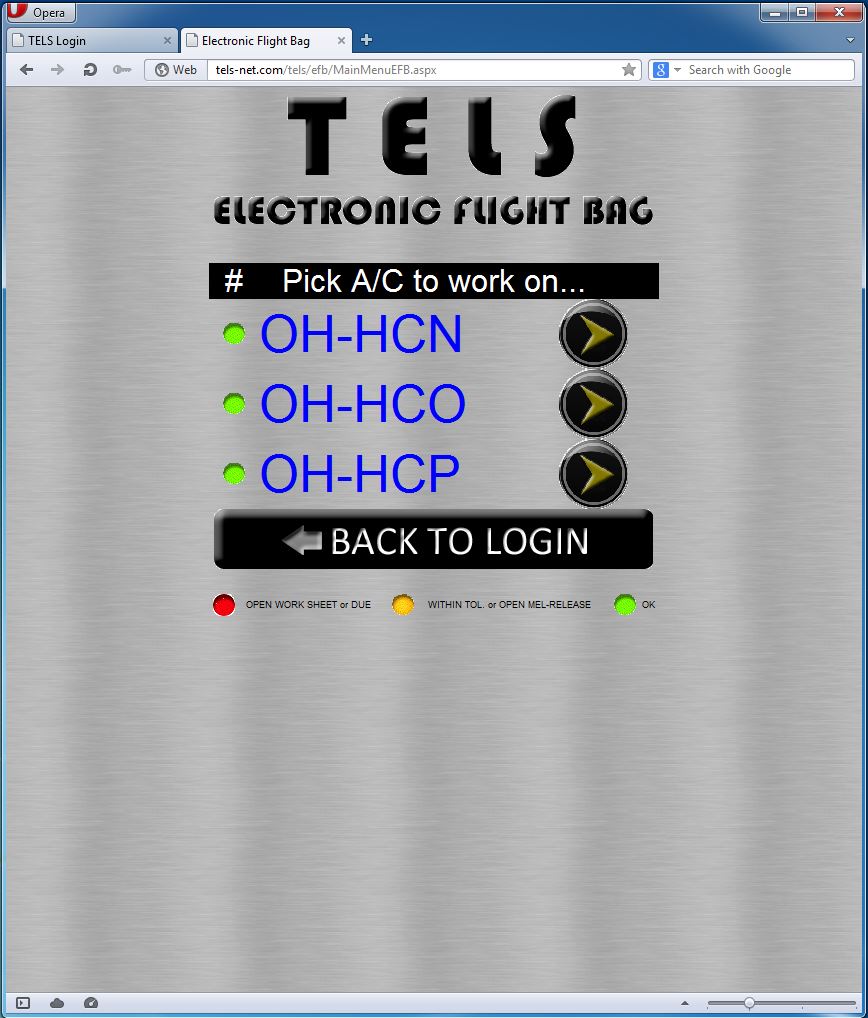After logging into TELS EFB you will find the list of aircrafts that you have access to. Your access to aircrafts is defined in TELS Part145 system by a system administrator.
To the left of each aircraft is shown a circular symbol stating the current status of the aircraft.
The following status symbols are available:
|
OPEN WORKSHEET or DUE. Indicates that the Aircraft is inoperational due to: 1. OPEN WORKSHEET: The Aircraft is currently under maintenance 2. DUE: The Aircraft is overdue in aspect of a planned maintenance |
|
|
WITHIN TOL. or OPEN MEL-RELEASE. Indicates that the Aircraft is operational, but under restrictions: 1. WITHIN TOL.: The Aircraft is due in aspect of a planned maintenance, but within a tolerance of time. The pilot must refer to the aircraft's DUE TASKS before take-off for more information. 2. OPEN MEL-RELEASE: There exists a technical remark with a MEL-RELEASE signature and a MEL-RELEASE Code that gives permission to operate the aircraft under certain restrictions. The pilot must refer to the aircraft's TECH LOG before take-off for more information. |
|
| OK. Indicates that the Aircraft is operational with no restrictions. The pilot should anyway refer to the aircraft's DUE TASKS before take-off for information about when the next planned maintenance is due. |
Select an Aircraft to operate by clicking on ![]()
Navigate back to login window by clicking on ![]()