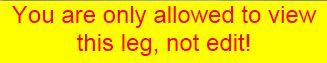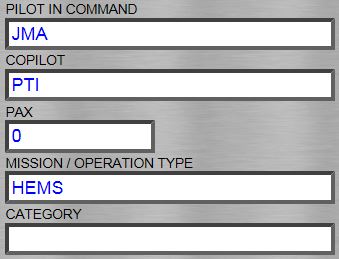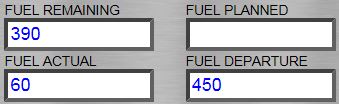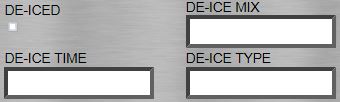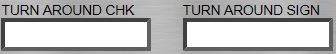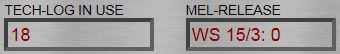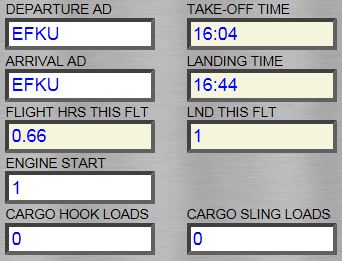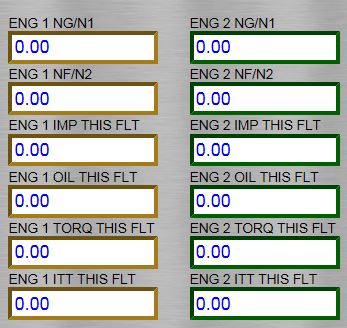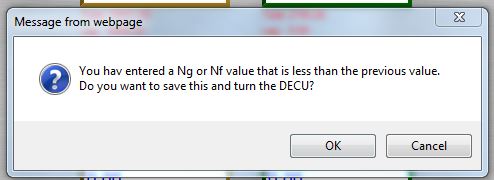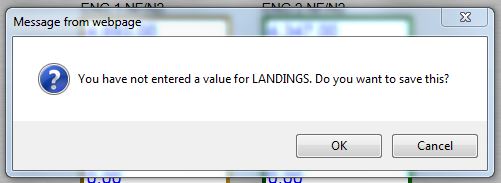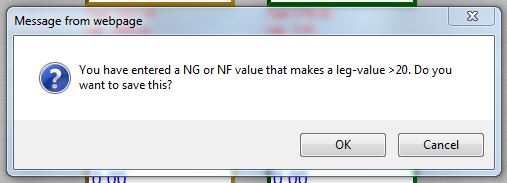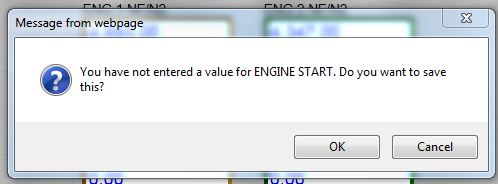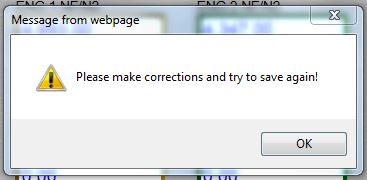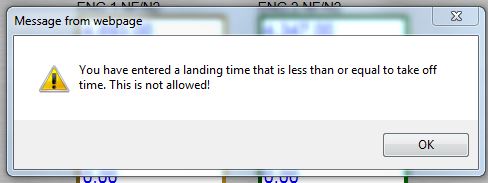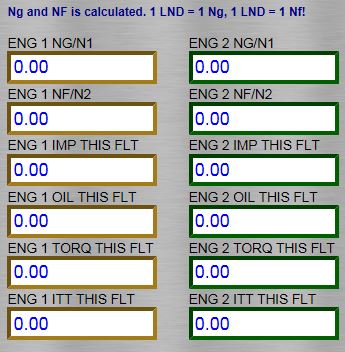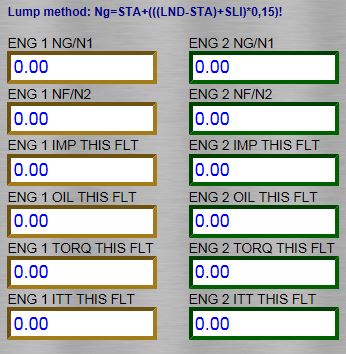New/Edit Flight
Written by Super UserThis is the New/Edit FLIGHT registration form.
| Aircraft Reg. Number: | This is the registrationnumber of the Aircraft |
| Warning: | This warning message will appear if you clicked on VIEW button on a DFR Flight in the Flight Log - DFR MENU. This means that the data presented in this form is readonly and cannot be saved. |
| DFR No: | This is the reference to DFR Number for this Flight |
| DFR Date: | This is the reference to DFR Date for this Flight |
| Pilot in command: | This field is default showing the full name of the person logged in to TELS EFB, but can be overridden. |
| Copilot: | Copilot is a freetext field |
| Pax: | Pax is a custom field based on the aircraft configuration (DFR log parameters) in Part145 Module |
|
Mission/ |
Mission / Operation type is a freetext field |
| Category: | Category is a freetext field |
The fuel fields are freetext fields but expects digits as input.
The meaning of these fields may differ from operator to operator, but the default meaning is:
| Fuel remaining: | |
| Fuel Planned: | |
| Duel Actual: | |
| Fuel Departure: |
The controls in this section are used when a de-ice has been performed on this flight. the textboxes are freetext and are not used for calculations.
| De-Iced: | Use the checkbox control to state whether a de-ice has been performed before take-off |
| De-ice Mix: | Enter the mix of de-ice |
| De-ice Time: | Enter the time when de-ice was performed |
| De-ice Type | Enter the type of de-ice |
Fill inn data related to Turn Araound Check if this has been performed on the flight.
| Turn Around Chk: | Enter the time as hour:minute |
| Turn Around Sign: | Enter signature for the person who has performed the TA check |
This section contains information only if there exists a Techlog item recorded in TELS EFB on this date.
| Tech-log in use: | Reference to Tech-log number in use for this flight |
| MEL-Release: | MEL-Release sign + reference/category |
| Departure AD: | This is the Departure location on this flight. This is default set to same location as the Arrival AD on the previous flight, but can be overridden. |
| Arrival AD: | This is the Arrival destination on this flight |
| Take-Off Time: | This is normally the technical hour (hh:mm) when the Aircraft has performed a take-off (beginning of flight) |
| Landing Time: | This is normally the technical hour (hh:mm) when the Aircraft has performed a landing (end of flight) |
| Flight Hrs This Flight: | This is the technical flight hrs (decimal digits) used for maintenance calculations on the Aircraft and its installed parts. Entering a Take-Off and Landing Time will calculate a flight time, but can be overridden. |
| LND This Flight: | This is the number of landings performed on this flight |
| Custom DFR Log Parameters: (can be defined as hidden based on the aircraft configuration in PART145 module) |
|
| Engine Start: | This is the number of engine starts on this flight. The field requires digits since it is used in calculations |
| Cargo Hook Loads: | This is the number of cargo hook loads on this flight. The field requires digits since it is used in calculations |
| Cargo Sling loads: | This is the number of long line slings on this flight. The field requires digits since it is used in calculations |
Custom Engine DFR Log Parameters:
(can be defined as hidden based on the aircraft configuration defined in the PART145 module)
The DFR log Parameters in this Engine section may vary based on the Aircraft type DFR Log Parameters settings in TELS Part145.
This Aircraft (LN-NONOTEK) is defined as a helicopter type with two engines.
Input fields in this section requires digits since they are used for calculations for the installed engines and their sub-parts.
In this case the Aircraft is not set up by using DECU engine cycle counter. Therefore these values must be entered as values per each flight. When using a DECU counter (which can be defined in TELS PART145 module) the fields in this section can have another look and meaning. Plese refer to "Examples of alternative customized Engine cycle parameters:" in the bottom section of his page.
The remarks field can be used to enter supplementary comments for this flight
TELS EFB supports using RIN calculations. This might be useful on a BELL helicopter.
When clicking on CANCEL, the entered data will not be saved (a warning appear). This form will then be closed an be replaced by the Flight Log - DFR MENU
When clicking on SAVE, the entered data will be validated before they are stored in the database. There might be some values that requires a user to approve before saving.
Warnings on SAVE that requires a user to confirm:
Errormessages on SAVE that requires the user to correct the inputs:
Examples of alternative customized Engine cycle parameters:
In this example the aircraft is set up with a DECU counter. The input values for CNg/CNf is to be entered as total values after each flight. TELS will compute a flight specific value for this flight based on the input data on this flight (total value) and the total values entered on the previous flight.