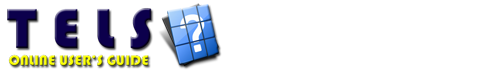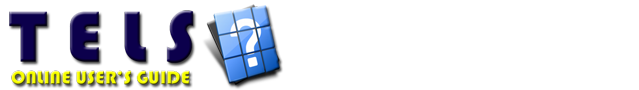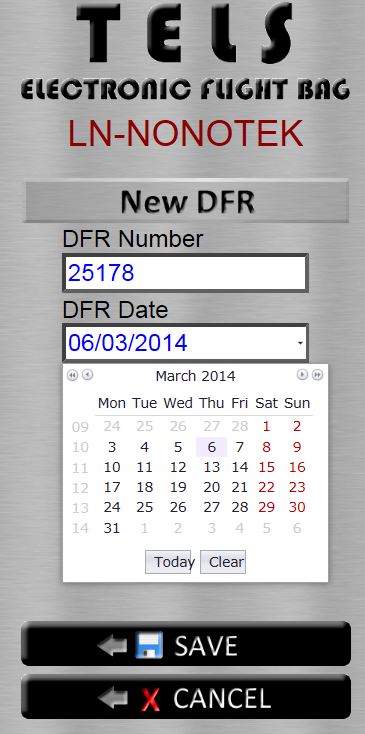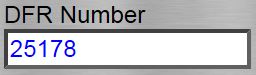New DFR
Written by Super UserThis is the New DFR (Daily Flight Record) registration form.
Detailed Instructions:
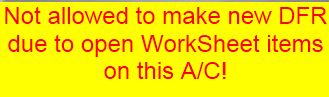
| Warning: | This message will appear if the Aircraft is inoperational due to an open Worksheet (Tech Log) in TELS Part145 module. This Aircraft is under maintenance. |
| DFR Number: | The DFR Number is autogenerated as a subsequent number for each Aircraft based on the last recorded DFR Number. The number can be overridden, but it is not allowed to enter an existing DFR Number. |
| DFR Date: | The DFR Date can be picked from a calendar control or entered directly. An error message will occur if you select a date earlier than or equal to a previous recorded date. The default date will allways appear as today, but can also be reset by clicking on "Today". |
Normally, the only thing you have to do in this form is to click on SAVE. The entered data will be saved and the form will then be closed. The DFR MENU will be presented.
By clicking on CANCEL the edited data will be cancelled. The form will then be closed and replaced by the DFR MENU.
Nord-Norsk Teknologi AS
PO. Box 16
N-9305 Finnsnes
NORWAY
+47 95 10 59 99
This email address is being protected from spambots. You need JavaScript enabled to view it.
© Nord-Norsk Teknologi AS, PO Box 16, N-9305 Finnsnes, Norway, Organization no. 991 622 608
Web design & hosting by Nord-Norsk Teknologi AS