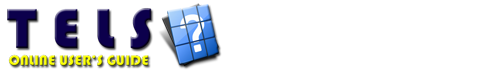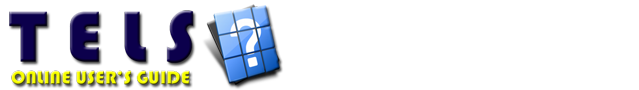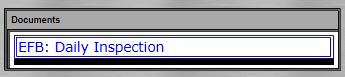The documents screen shows you a list of downloadable documents holding relevant information for your aircraft. This can be any type of documents and they are uploaded by the CAMO organization.
The registration number is as always shown clearly near the top of the screen so you can always check that you are working on the correct aircraft information.
Each document in the document list panel is a clickable link. You can choose to save the document on your local device for off-line use or you can open and view the document. Any type of document is allowed, but the pdf format is best suited for viewing on any type of device.
The documents are uploaded in the TELS Part 145 module as an attachment to a spesific aircraft. Only documents with a name starting with the text "EFB:" are listed in the EFB Documents screen.
Press this button to return back to the EFB Main Menu.
Nord-Norsk Teknologi AS
PO. Box 16
N-9305 Finnsnes
NORWAY
+47 95 10 59 99
This email address is being protected from spambots. You need JavaScript enabled to view it.
© Nord-Norsk Teknologi AS, PO Box 16, N-9305 Finnsnes, Norway, Organization no. 991 622 608
Web design & hosting by Nord-Norsk Teknologi AS